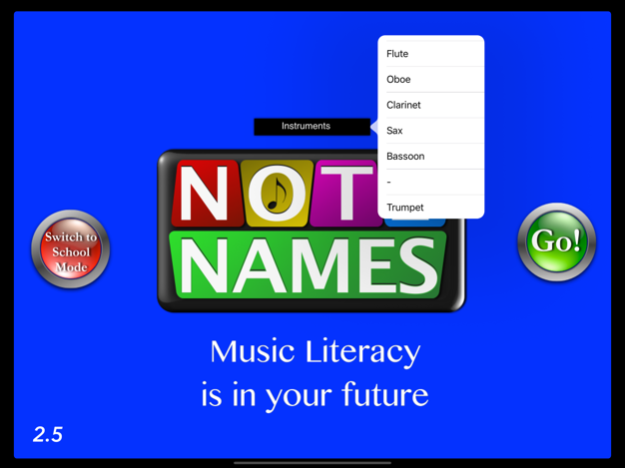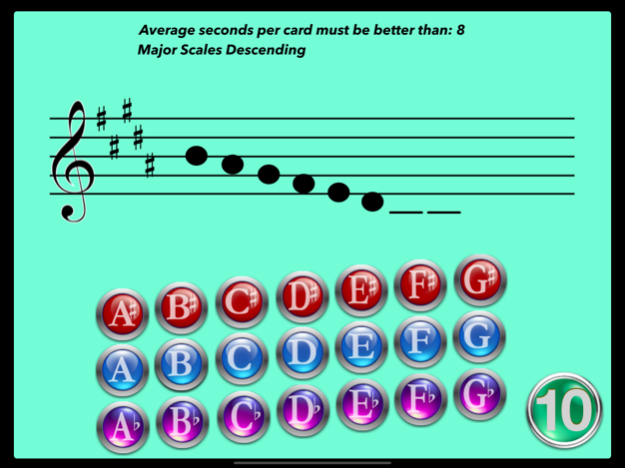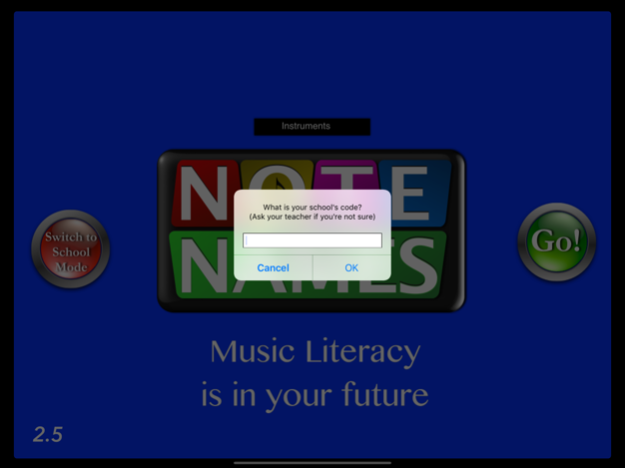NoteNames+ 2.7.4
Continue to app
Free Version
Publisher Description
NoteNames+ tackles one of the most serious roadblocks for young musicians: The ability to instantly recognize the names of notes. Instantaneous note recognition allows students to process other important information, such as dynamics, articulation, phrasing, fingerings, and so on. NoteNames+ was first developed nearly 20 years ago for the Macintosh, and now it lives on via iOS.
Gone are the days of writing the names of notes above the music! Use NoteNames+ as a regular part of your curriculum.
Features include:
*Training for treble, bass AND alto clefs!
*Enharmonic training
*Major and minor key signature recognition
*Scale spelling (major)
*Key signature building (major and minor)
*Google Docs implementation (free)
Teachers can create their own unique school code in order to receive student scores and to set their own preference requirements *on a per-class basis* which is extremely powerful. Contact us to do this (it's free).
NoteNames+ rewards speed *and* accuracy. Students will remain engaged rather than zoning out in a self-paced tutorial format.
Sep 2, 2019
Version 2.7.4
Bug fixes for pretest and posttest. Fixes for alto clef scale spelling.
About NoteNames+
NoteNames+ is a free app for iOS published in the Kids list of apps, part of Education.
The company that develops NoteNames+ is Brian Wis. The latest version released by its developer is 2.7.4.
To install NoteNames+ on your iOS device, just click the green Continue To App button above to start the installation process. The app is listed on our website since 2019-09-02 and was downloaded 3 times. We have already checked if the download link is safe, however for your own protection we recommend that you scan the downloaded app with your antivirus. Your antivirus may detect the NoteNames+ as malware if the download link is broken.
How to install NoteNames+ on your iOS device:
- Click on the Continue To App button on our website. This will redirect you to the App Store.
- Once the NoteNames+ is shown in the iTunes listing of your iOS device, you can start its download and installation. Tap on the GET button to the right of the app to start downloading it.
- If you are not logged-in the iOS appstore app, you'll be prompted for your your Apple ID and/or password.
- After NoteNames+ is downloaded, you'll see an INSTALL button to the right. Tap on it to start the actual installation of the iOS app.
- Once installation is finished you can tap on the OPEN button to start it. Its icon will also be added to your device home screen.